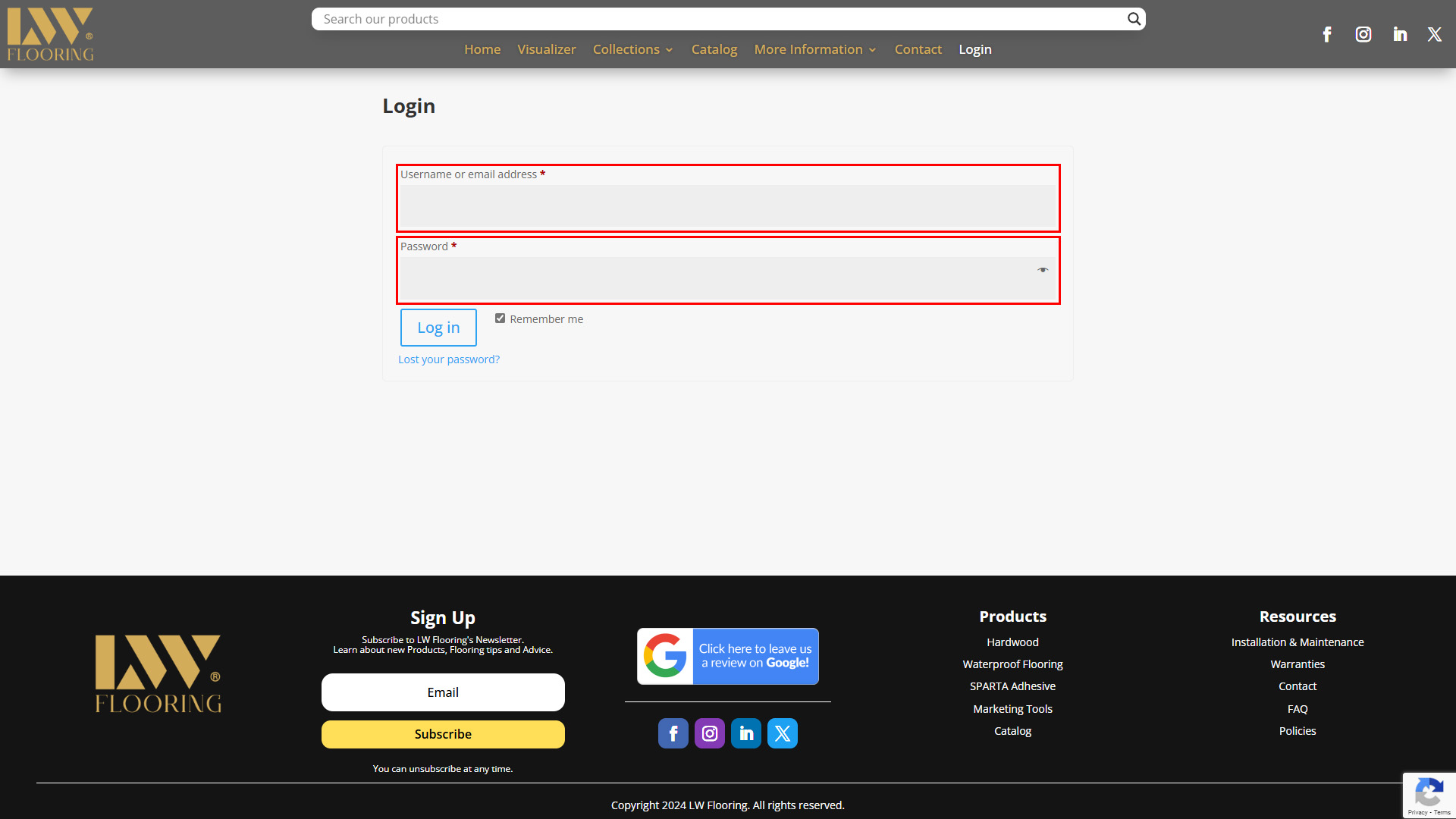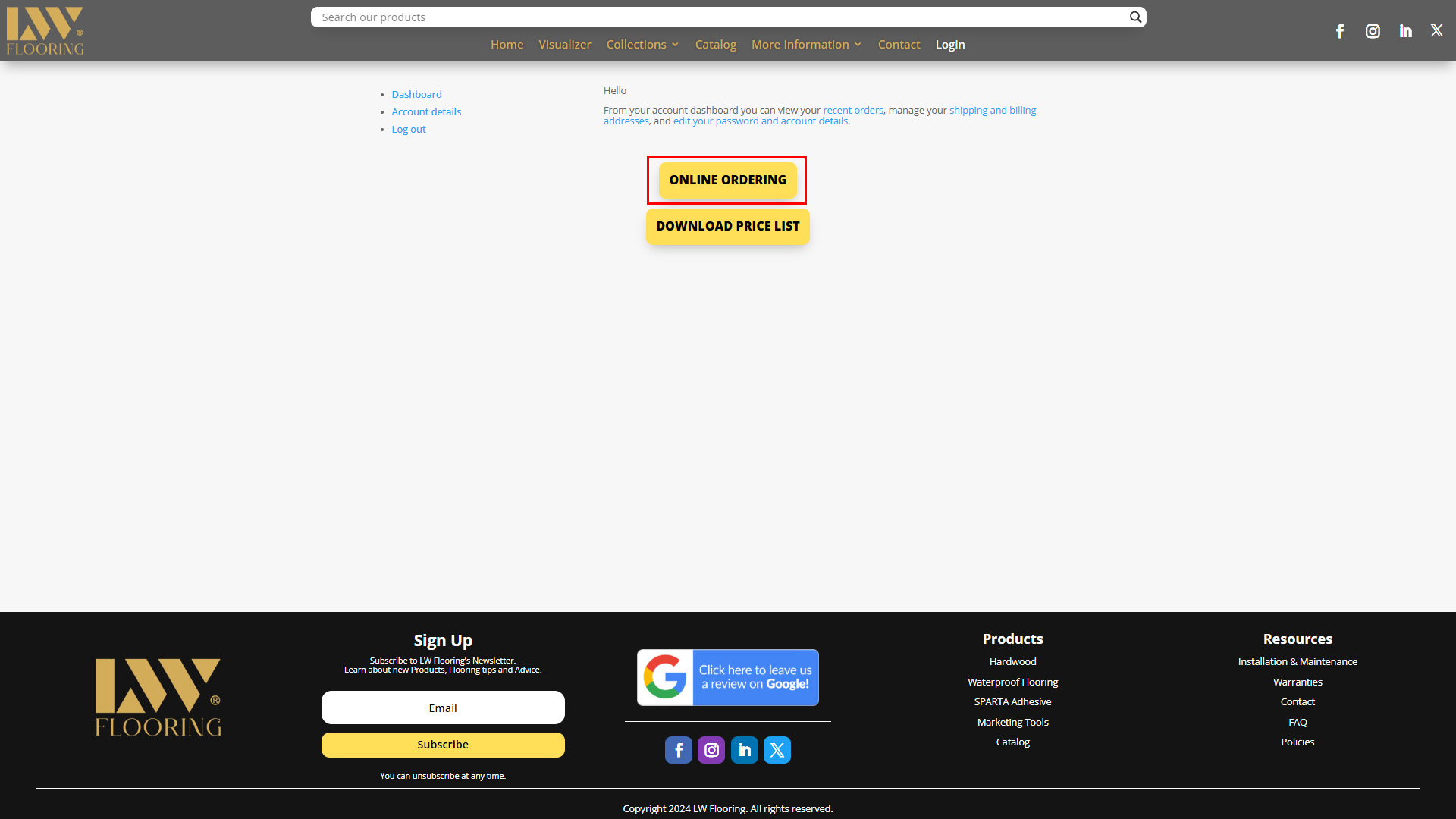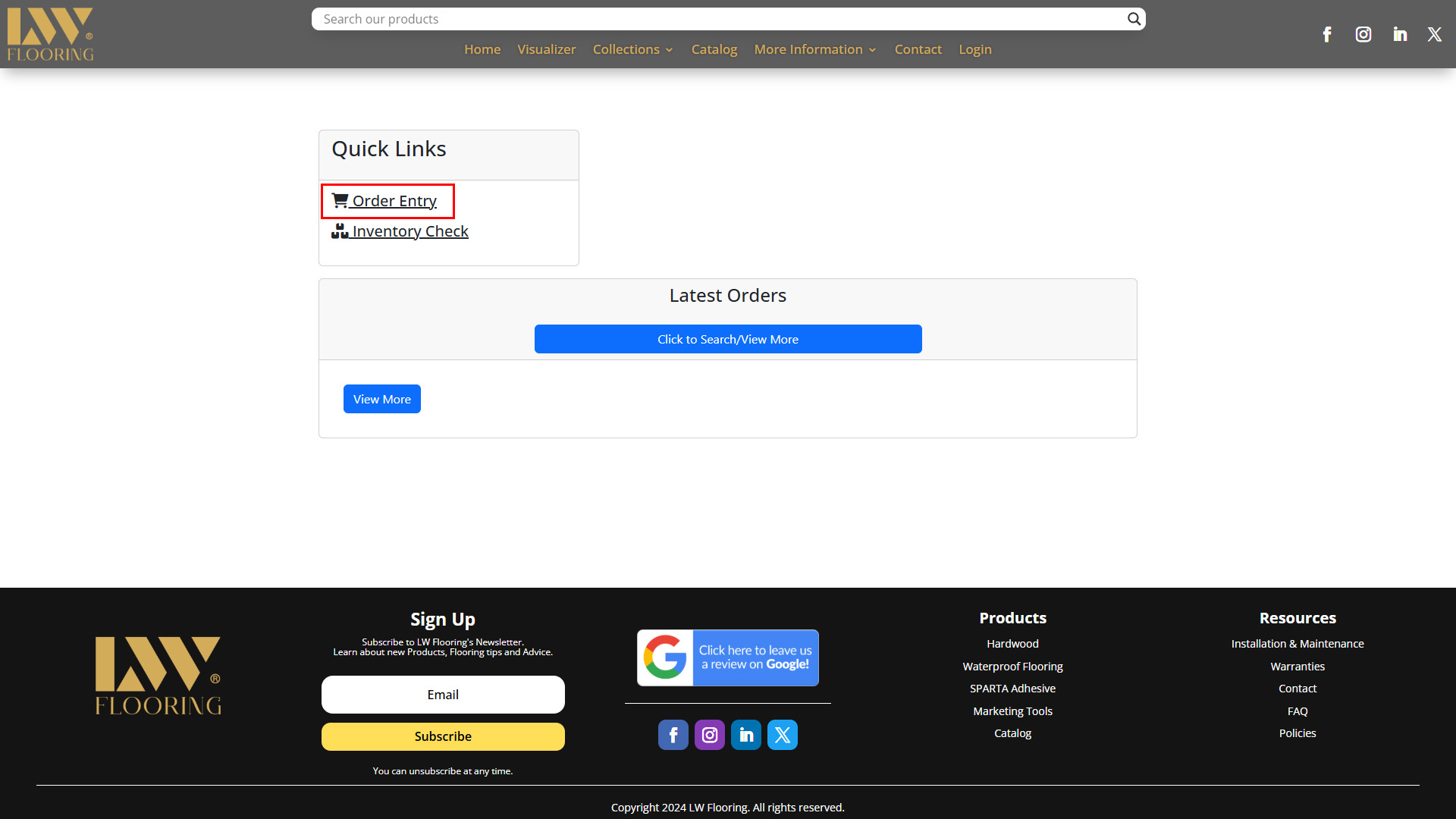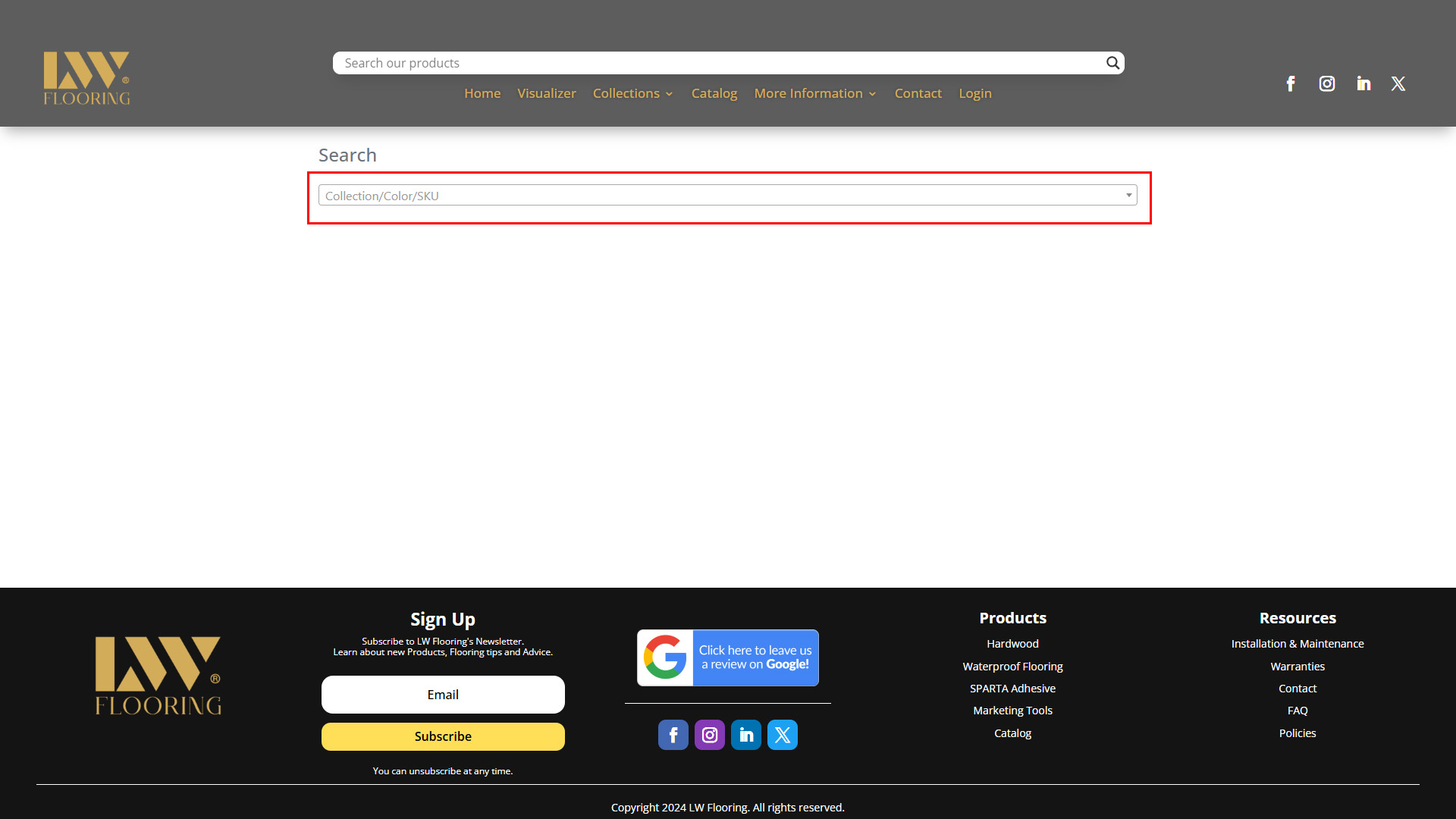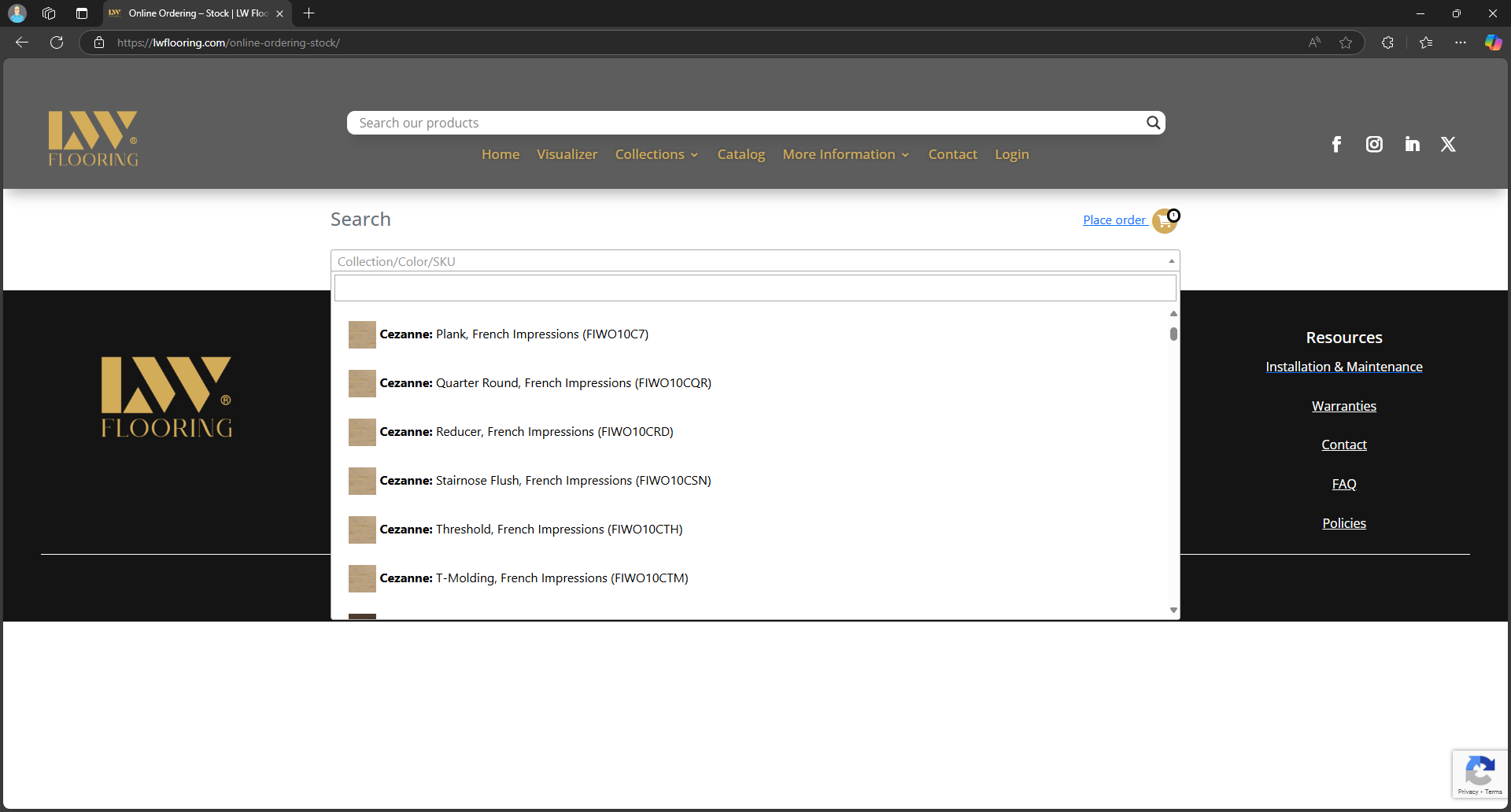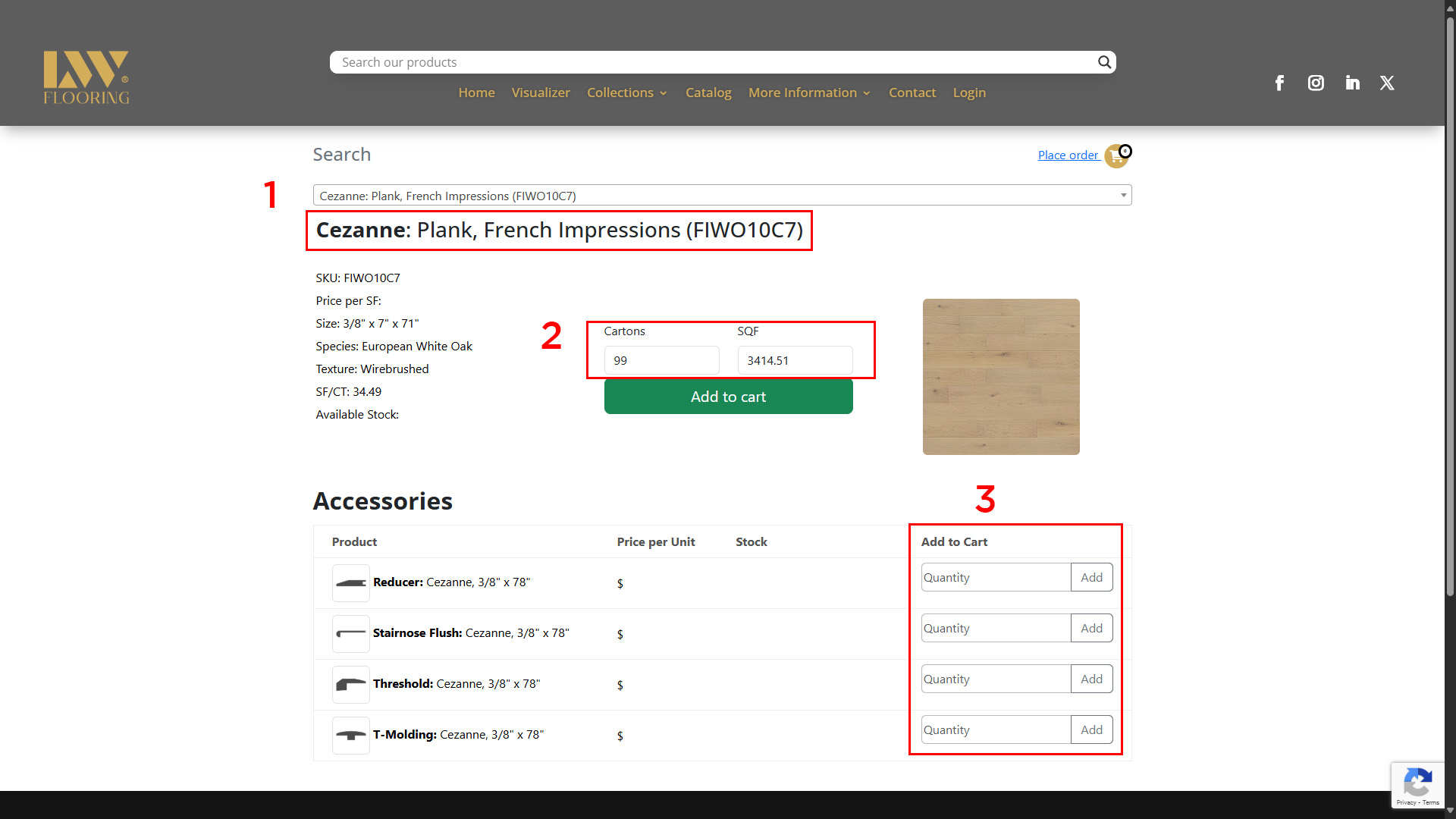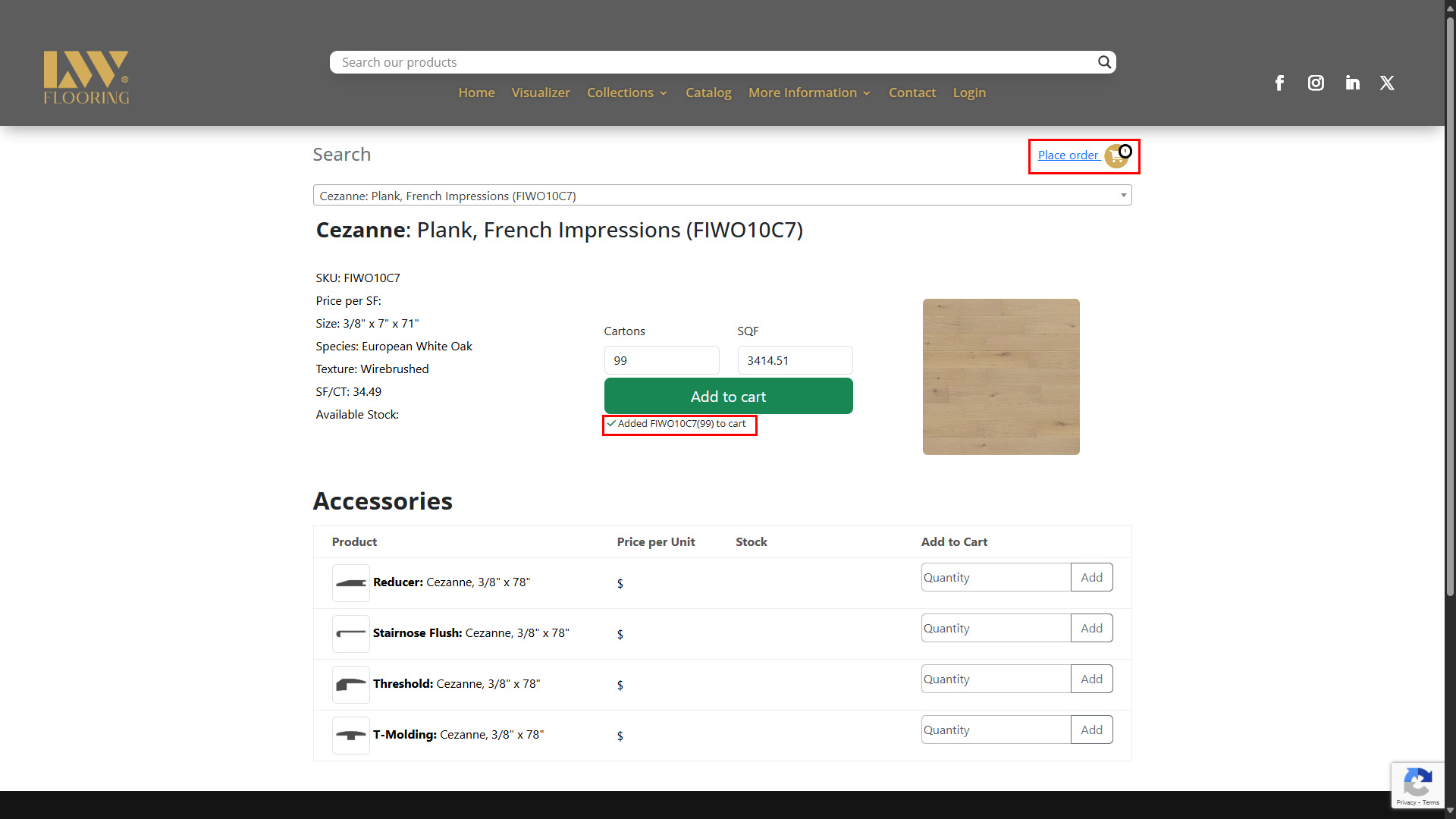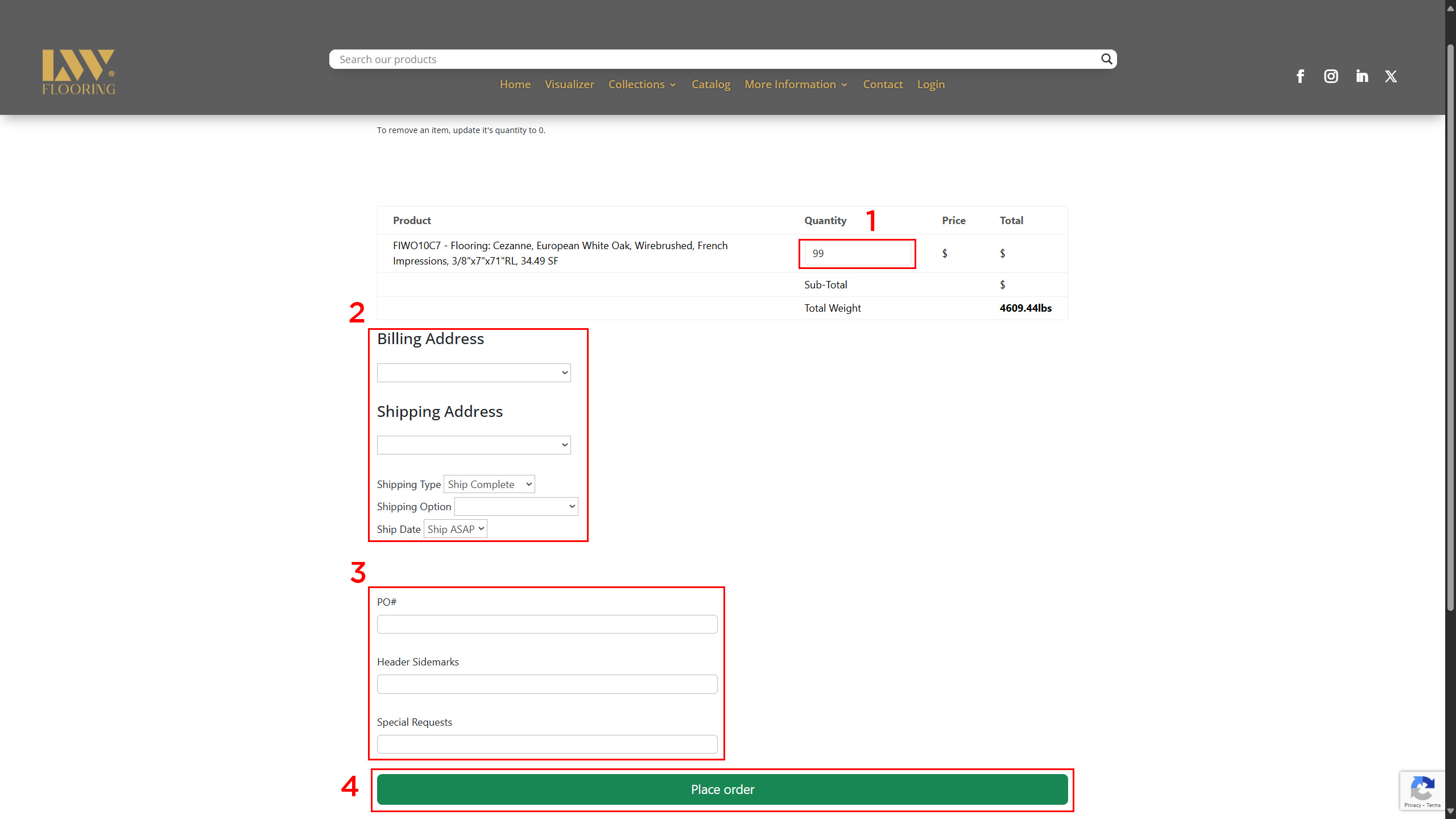Online Order Instructions
Email orders@lwflooring.com to request access today!
Follow the instructions below to access your online portal, where you can check stock, pricing, place/pay, and track existing orders
Once on the LWFlooring.com homepage, click “Login” at the top header.
Enter the account Username and Password you were provided to access your account page. If you do not know your password, please reset it using the “Lost your password?” button.
Once you have successfully logged in, select the “Online Ordering” button.
Then select the “Order Entry” option under Quick Links.
Here you will see a dropdown menu where you can browse our catalog of products.
Once you select a product, information such as Price per Sq/Ft, available stock/location, and available stock of matching accessories will populate.
1. Confirm you have selected the desired product
2. Enter the quantity of cartons or sq/ft you would like to order
3. Don’t forget to include our fully matching molding pieces!
Click the green “Add to cart” button, then the Place order button at the top right of your screen to proceed to your shopping cart where you can check out.
1. Confirm your desired quantity.
2. Confirm the correct Billing/Shipping Address, as well as Ship Type, Option and Date
3. Please include any PO#, Sidemarks and Special Requests for the shipment
4. Once you have finished entering your information, select the green “Place Order” button to complete your order